Git planner
This assignment helps you practice with the PDDL language and automated planning systems in general. Your task is to write PDDL code to generate a series of git commands that update the files or repository from a given initial repository state to a given goal state.
Background about git
Git is a tool that keeps track of the contents of files over time, i.e., a version control system (VCS). All VCS’s provide a variety of commands that let the user indicate which files should be committed, reverted, and so on. These commands and the way they interact defines each VCS’s “workflow.”
All VCS workflows involve at least two concepts:
- “workspace” – the files on your computer.
- “repository” – the history of changes to all tracked files.
Unlike other VCS’s, git adds another concept in the workflow:
- “index” – a temporary holding ground for changes (that may or may not match the workspace) and that are not yet committed, so not yet part of the repository.
Git and many other VCS’s also have concepts of branches, pushes and pulls, etc. These significantly complicate matters so we will not worry about them here. We are only going to work with the workspace, index, and (local) repository.
The following diagram shows the operations that need to be understood by the git planner, and how they impact the workspace, index, and repository. See the notes below for details about each command.
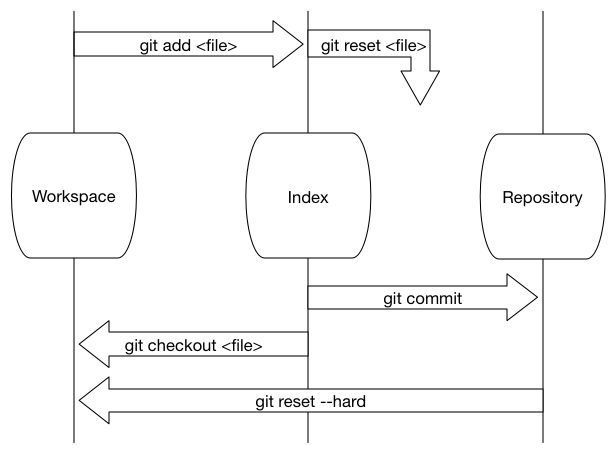
Predicates
Recall that in a planning problem, a “predicate” is a property of a state. The predicate can be true or false. These predicates correspond to the status shown by git status (more specifically, git status --porcelain).
(untracked ?f)– file exists in workspace but has never been “added” to index for any commit.(modified-in-workspace ?f)– file has been modified but this change has not been “added” to the index.(deleted-in-workspace ?f)– file has been deleted but this change has not be “added” (or “rm’ed”) to the index.(updated-in-index ?f)– file has been modified and this change has been added to the index but not committed.(added-to-index ?f)– a new file has been added to the index but not committed.(deleted-from-index ?f)– a deleted file has been added (or rm’ed) to the index but not committed.(committed ?f)– all changes were added to the index and then committed.
Actions
Recall that in a planning problem, an “action” transforms one state to another, and typically changes the truth-value of some predicates. These changes are the action’s “effects.” Relevant git actions are listed below. I’ve intentionally not described the actions. Refer to the man pages, e.g., man git-add or man git-checkout to understand the effects of each action.
(add ?f)– corresponds togit add <file>. (Note:git addalso works for removed files and is an alias forgit rm).(checkout ?f)– corresponds togit checkout <file>.(reset ?f)– corresponds togit reset -- <file>.(reset-hard)– corresponds togit reset --hard. Note there is no parameter (a file is not specified for this action).(commit)– corresponds togit commit. Note there is no parameter.
Task
Write a domain.pddl file that solves the planning problems shown below. You can test your PDDL code by running fast-downward.py prob1.pddl --search "astar(blind())" where prob1.pddl is whichever problem file you want to test. Your domain.pddl file will be loaded automatically.
Deliverables
You only need to define and submit the domain.pddl file. The various problem files that your domain needs to solve are listed below.
Example problems
Here are some examples that your domain file must be able to
solve. The setup (with actual git commands) is just for illustration;
you do not need to actually create an example repository and example
files. The corresponding PDDL problem file and a generated plan, as found by
Fast Downward, are also given. All that is missing is your domain file, domain.pddl.
Example 1
Setup:
mkdir prob1
cd prob1
git init
echo "aaa" > a.txt
Goal:
a.txtcontaining just “aaa” is committed.
Solution:
git add a.txt
git commit
Corresponding problem file:
(define (problem p)
(:domain git)
(:objects "a.txt")
(:init
;; initial conditions determined by 'git status --porcelain' output
;; ?? a.txt
(untracked "a.txt")
)
(:goal
(committed "a.txt")
)
)
Plan as found by fast-downward:
$ fast-downward.py prob1.pddl --search "astar(blind())"
$ cat sas_plan
(add "a.txt")
(commit )
; cost = 2 (unit cost)
Example 2
Setup:
mkdir prob2
cd prob2
git init
echo "aaa" > a.txt
echo "bbb" > b.txt
git add a.txt
Goals:
- “Undo” the
git addoperation so a.txt remains untracked - Add and commit b.txt
Solution (one possible ordering):
git reset a.txt
git add b.txt
git commit
Corresponding problem file:
(define (problem p)
(:domain git)
(:objects "a.txt" "b.txt")
(:init
;; initial conditions determined by 'git status --porcelain' output
;; A a.txt
(added-to-index "a.txt")
;; ?? b.txt
(untracked "b.txt")
)
(:goal
(and (untracked "a.txt")
(committed "b.txt"))
)
)
Plan as found by fast-downward:
$ fast-downward.py prob1.pddl --search "astar(blind())"
$ cat sas_plan
(add "b.txt")
(reset "a.txt")
(commit )
; cost = 3 (unit cost)
Example 3
Setup:
mkdir prob3
cd prob3
git init
echo "aaa" > a.txt
echo "bbb" > b.txt
git add b.txt
Goals:
- a.txt is untracked
- b.txt is deleted (neither untracked nor committed nor … any other predicate)
Solution:
git reset --hard
A reset-hard action erases b.txt from the workspace since it was added to the index. If it were never added to the index (i.e., remained untracked), then reset-hard would have left it alone.
Corresponding problem file:
(define (problem p)
(:domain git)
(:objects "b.txt" "a.txt")
(:init
;; initial conditions determined by 'git status --porcelain' output
;; A b.txt
(added-to-index "b.txt")
;; ?? a.txt
(untracked "a.txt")
)
(:goal
(and (untracked "a.txt")
(not (untracked "b.txt"))
(not (committed "b.txt"))
(not (modified-in-workspace "b.txt"))
(not (deleted-in-workspace "b.txt"))
(not (updated-in-index "b.txt"))
(not (added-to-index "b.txt"))
(not (deleted-from-index "b.txt")))
)
)
Plan as found by fast-downward:
$ fast-downward.py prob3.pddl --search "astar(blind())"
$ cat sas_plan
(reset-hard )
; cost = 1 (unit cost)
Example 4
Setup:
mkdir prob4
cd prob4
git init
echo "aaa" > a.txt
echo "bbb" > b.txt
git add a.txt
git add b.txt
git commit -m "message..."
echo "xxx" > a.txt
rm b.txt
Goals:
- a.txt changes are commited
- b.txt deletion is recorded in index but not committed
Solution:
git add a.txt
git commit -m "message..."
git add b.txt
Corresponding problem file:
(define (problem p)
(:domain git)
(:objects "a.txt" "b.txt")
(:init
;; initial conditions determined by 'git status --porcelain' output
;; M a.txt
(modified-in-workspace "a.txt")
;; D b.txt
(deleted-in-workspace "b.txt")
)
(:goal
(and
(deleted-from-index "b.txt")
(committed "a.txt"))
)
)
Plan as found by fast-downward:
$ fast-downward.py prob4.pddl --search "astar(blind())"
$ cat sas_plan
(add "a.txt")
(commit )
(add "b.txt")
; cost = 3 (unit cost)
Example 5
Setup:
mkdir prob4
cd prob4
git init
echo "aaa" > a.txt
echo "bbb" > b.txt
echo "ccc" > c.txt
git add a.txt
git add b.txt
git commit -m "message..."
echo "xxx" > a.txt
git add a.txt
rm b.txt
echo "yyy" > c.txt
Goals:
- a.txt changes are erased (back to committed state)
- b.txt deletion is recorded in index but not committed
- c.txt changes are committed
Solution:
git reset a.txt
git add c.txt
git commit -m "message..."
git add b.txt
Corresponding problem file:
(define (problem p)
(:domain git)
(:objects "a.txt" "b.txt" "c.txt")
(:init
;; initial conditions determined by 'git status --porcelain' output
;; M a.txt
(updated-in-index "a.txt")
;; D b.txt
(deleted-in-workspace "b.txt")
;; ?? c.txt
(untracked "c.txt")
)
(:goal
(and
(modified-in-workspace "a.txt")
(deleted-from-index "b.txt")
(committed "c.txt"))
)
)
Plan as found by fast-downward:
$ fast-downward.py prob4.pddl --search "astar(blind())"
$ cat sas_plan
(add "c.txt")
(reset "a.txt")
(commit )
(add "b.txt")
; cost = 4 (unit cost)
Grading rubric
Out of 5 points:
- 5 pts: All example problems produce a correct plan.
- 4 pts: 4 of 5 example problems produce a correct plan.
- 3 pts: 3 of 5 example problems produce a correct plan.
- 2 pts: 2 of 5 example problems produce a correct plan.
- 1 pt: A
domain.pddlfile was submitted but it has syntax or logic errors and is unable to produce any plans. - 0 pts: No submission.