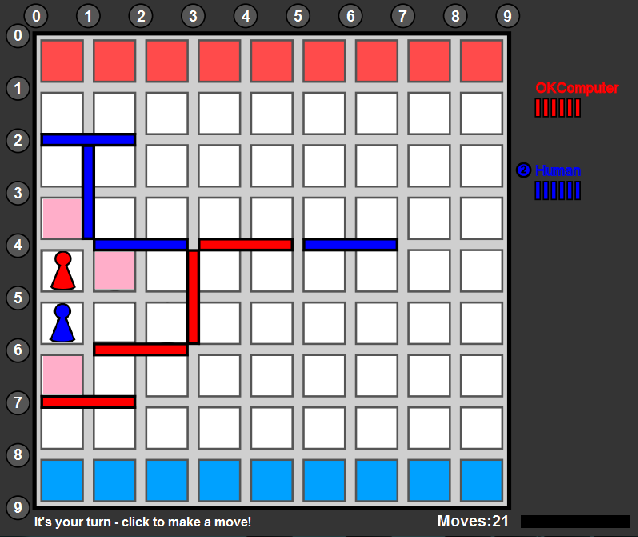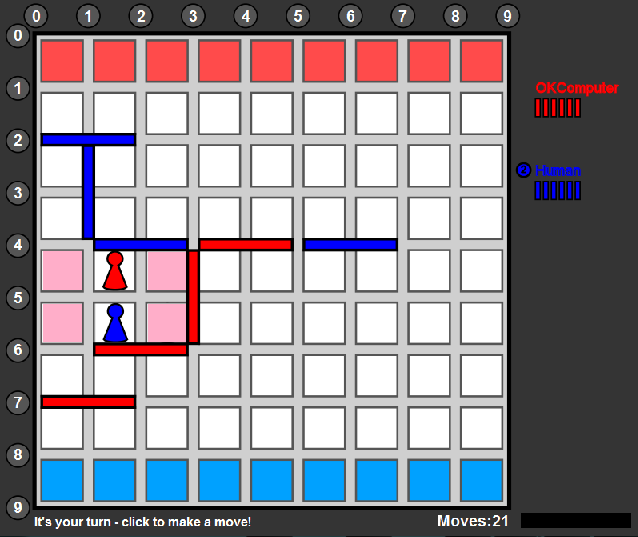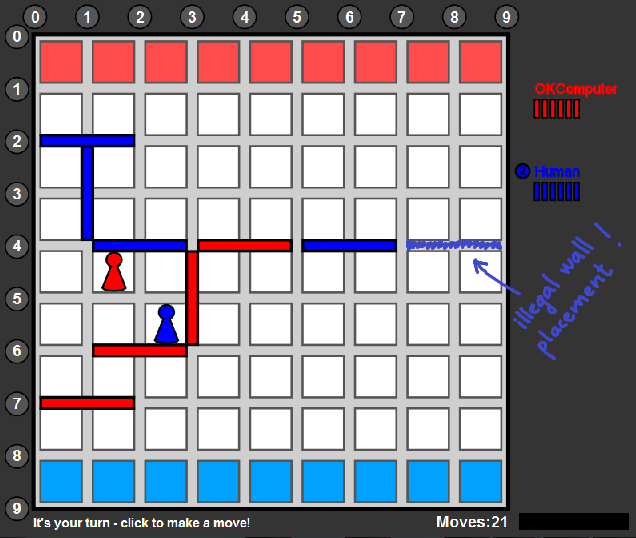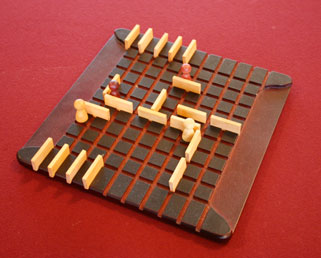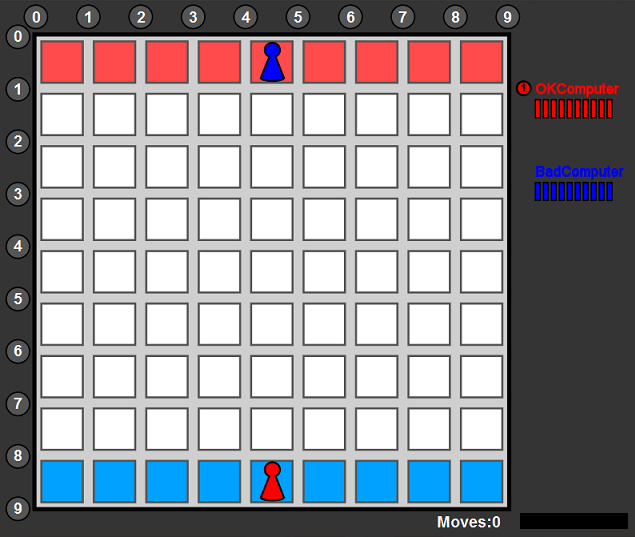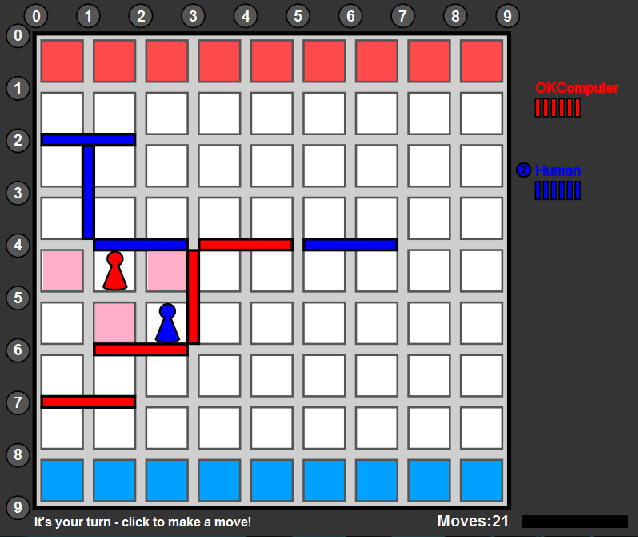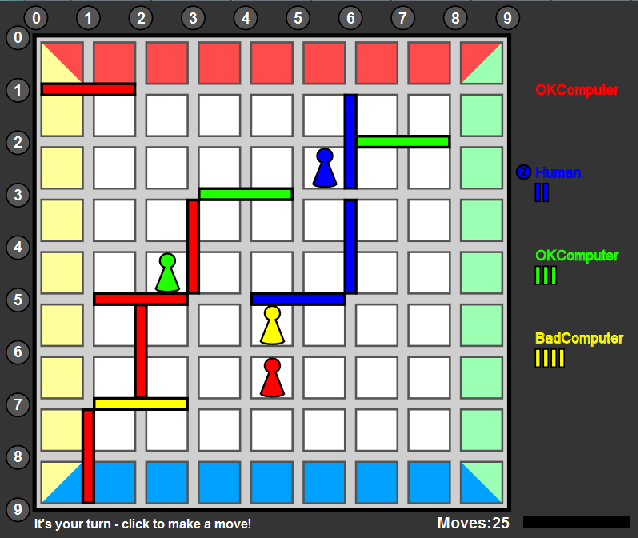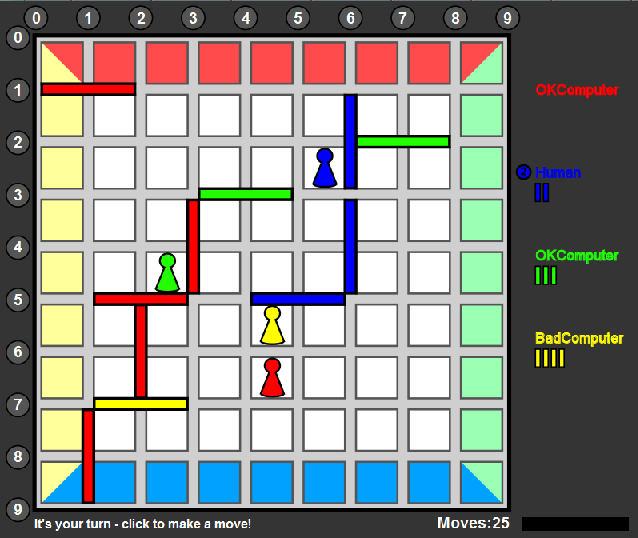Welcome to the Battle Royale web site! Here you’ll find
the game rules, project overview, downloads, and other documentation.
Some of you might have heard of or perhaps even played the
board game Quoridor (http://en.wikipedia.org/wiki/Quoridor),
designed by Mirko Marchesi and published by Gigamic Games.
Quoridor received the Mensa Mind Game award in 1997 and Game of
the Year in the USA, France, Canada and Belgium.
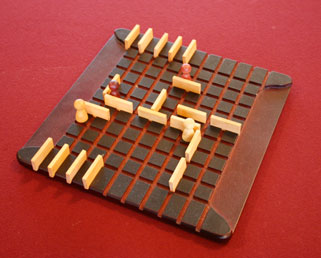
The game board is composed of 81 squares (9×9). There are
a total of 20 walls (of length 2 units) that can be placed in
grooved slots between squares. The walls are evenly divided
between the players. Each player starts in the middle of one
side of the board and aims to get to the opposite side – whoever
does this first, wins. In every move, a player either moves
their pawn to an adjacent square, or places a wall to make the
path for the other player(s) more complicated.
The game is played with either 2 or 4 players. We will first
describe a two player game in detail.
Two player game:
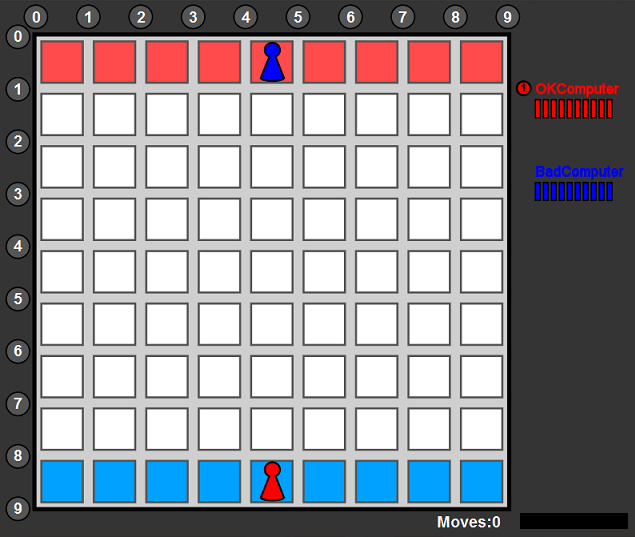
Figure 1: Initial board configuration
with two players.
Initial configuration. The figure shows the
initial board configuration for two players. At the start of the
game the players are positioned in the middle of two opposite
sides of the board, the first (red) player in the bottom row and
the second (blue) player in the top row. The red player aims for
the top row (the red squares), and the blue player aims for the
bottom row (the blue squares). Each player has 10 walls in
storage to begin with, as indicated below the players’ names on
the right.
The circled number next to a player indicates the player’s
player ID (player 1 or 2) and it is shown when it is their turn
to move. The circled numbers on the left and above the board
represent a coordinate system on the board and they are not
essential for the game rule description. They are needed for the
actual implementation. To learn more, see the Specifications.
Move. The players alternate turns to take
their move. On a playerʼs turn they can choose to do one of 3
things:
- Move
to a legal adjacent square that is not blocked by a wall. If
an adjacent square is occupied by another pawn, a player can
jump over the pawn. If the square in the direction of the
jump is accessible (i.e., not blocked by a wall and within
the boundaries or the board), this is the only possible
place where to jump to. If the square is inaccessible, a
player can perform an L-shaped jump by following the
direction to the pawn and then moving left or right of the
pawn, provided the respective squares are accessible. See
Figures 2a-c.
- If
walls remain in storage, place one wall in a groove to
impede their opponentʼs progress. Walls are not allowed to
overlap each other. More importantly, access to the goal
line for each player must always be left open. This means a
player is not allowed to completely block off a player from
reaching their goal line. See Figure 3.
- Stay
on the current square (effectively a “pass”). This is only
allowed if no other move (pawn or wall) is possible!
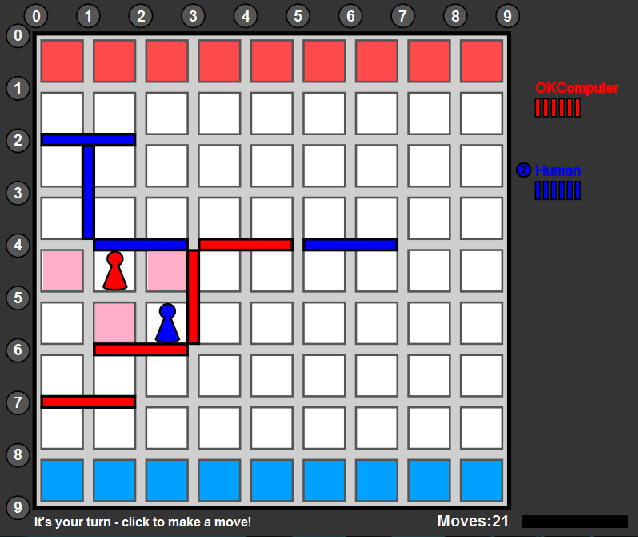
Figure 2a: Legal pawn moves for the
red player are shown in pink.
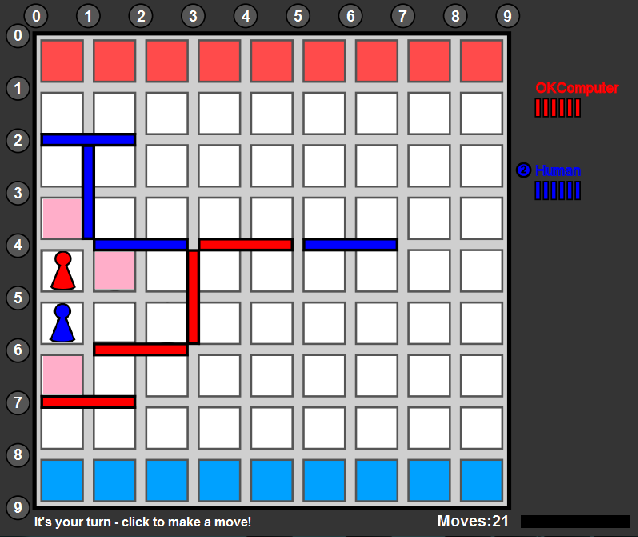
Figure 2b: Legal pawn moves for the
red player are shown in pink. The player has two adjacent
squares to move to, as well as a straight jump across the blue
pawn.
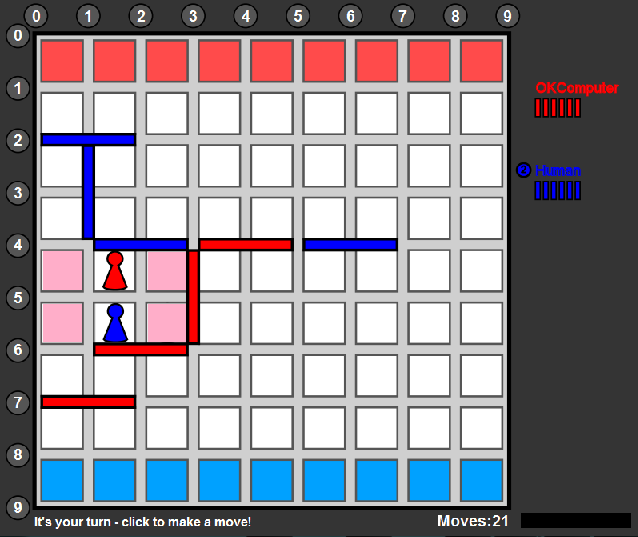
Figure 2c: Legal pawn moves for the
red player are shown in pink. The player can perform an
L-shaped jump over the blue pawn, since there is a wall
blocking the red player from jumping straight across the blue
pawn.
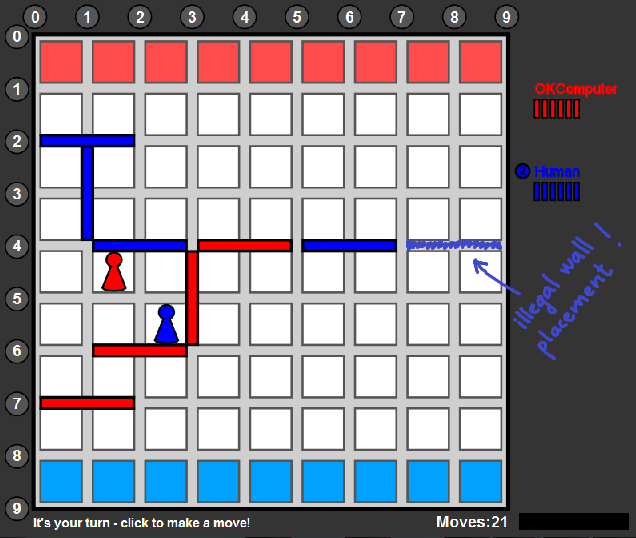
Figure 3: Attempting to block off the
opponent: The blue player is attempting to place the wall
indicated by the arrow. This wall placement is illegal as it
blocks the red player from its goal line.
Four player game:
The rules are identical to two players, except the player order
is now: Red, Blue, Green, Yellow and the players start in the
middle of the bottom, top, left, and right side of the board,
respectively. The corners squares are on the goal line for two
players. Each player gets 5 walls in storage to begin with.
Also, it is forbidden to jump over more than 1 opponent.
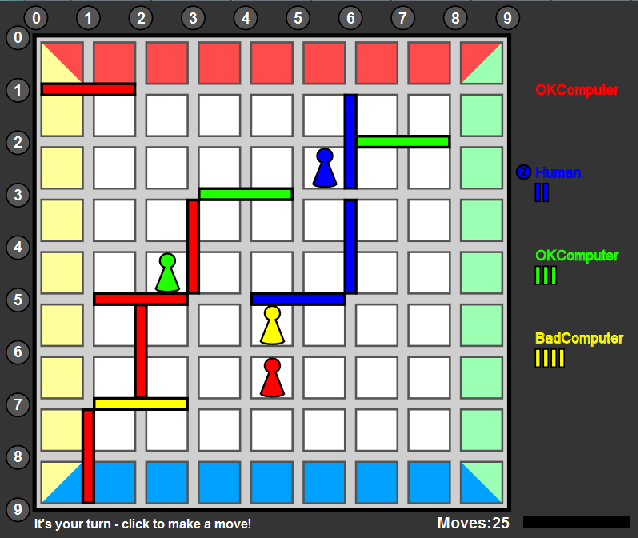
Figure 4: A four player game in
progress.
First, read the
rules of
the Quoridor game by Mirko Marchesi, published by Gigamic
Games. Just like in most other board games, if played in person,
the players take turns to perform their moves. We will play the
game electronically.
You will implement a “student player” module that will contain
code that will determine the next move for your player. We
provide a “game engine” that calls the individual player
functions when it is time to perform their moves. When called,
your player module will specify which move to take and the
engine will display it. You will not execute your player module
– your code will be called by the engine and the move that you
return to the engine will be displayed.
More specifics:
The game engine talks to your code through these functions:
- init, used to initialize your data
structures,
- move, used to determine the next move for
your player,
- last_move, used to inform your module about
the moves that its opponents make, as well as its own, and
- player_invalidated, used to inform your
module when an opponent makes an invalid move or times out and
is therefore removed from the game.
There are two other functions that are used in the initial
stages of the project (Part 1 of the project, see below). These
functions are designed to help you get started with the project:
- get_neighbors: For a specified location on
the board, your module computes all valid neighboring
locations.
- get_shortest_path: For two specified
locations on the board, your module reports a shortest path
between the locations.
Execution flow:
Below is the sequence of function calls made by the game engine
in a 2 player game.
| step |
function called |
on which player |
comments |
| 1 |
init |
player 1 |
|
| 2 |
init |
player 2 |
|
| 3 |
move |
player 1 |
|
| 4 |
last_move |
player 1 |
player 1 updates its data structures with its move |
| 5 |
last_move |
player 2 |
player 2 updates its data structures with player 1′s
move |
| 6 |
move |
player 2 |
|
| 7 |
last_move |
player 1 |
player 1 updates its data structures with player 2′s
move |
| 8 |
last_move |
player 2 |
player 2 updates its data structures with its move |
| Repeat steps 3-8 until the
game is over. |
Individual project parts:
We split the project into several parts to help you design and
implement your code. The parts are roughly split as follows:
- Part 1: Design your data structures and find a shortest path
between a given pair of locations. In subsequent parts of the
project you might find this function helpful to get to your
destination.
- Part 2: Play the game as a single player, alternately
placing walls and moving your pawn.
- Part 3: Play the game against other player module(s).
- Part 4: Add strategy to beat the BeatMe player
More information about the individual parts will appear on this
website throughout the quarter. Alternatively, feel free to follow the instructions in the
provided code - see the download section.
Please use the link below to download the Quoridor game client,
which you will use to play the game and implement your player
code:
Quoridor
Client v1.1.1 Download (ZIP)
Inside the ZIP file, you will find two folders: one for Python
3.2, and one for Python 3.3. Find out which version of
Python you have on your system, and then copy the contents of
that folder to your eclipse workspace.
The code you need to modify is located in
/StudentPlayers/RenameYourPlayer. Remember to choose a
unique name for your player!
Once you’ve downloaded these files and configured your
workspace, you will need to get an API key before being able to
use the web service. We have a website that generates API keys
for each student; for now please use bfaecec6fa4e1791c0. Paste this API key into config.txt,
in the appropriate field near the top of the file.
Once you have
downloaded
and installed the game, and included your API key in the
config.txt file, you can set the following parameters of the
game in config.txt:
- Player modules: which player modules play
the game (specify 1, 2, or 4 modules). Even though the
official
rules assume 2 or 4 players, we included a 1 player
option for the first two parts of the project.
- Part 1: whether the game is supposed to
behave as in part 1 of the project, where there is no
move-making, merely path generation between two selected
locations – click on a pair of squares and the computed path
will be displayed on the screen.
- UI: whether the game is supposed to display
graphically. In certain situations you might opt to forgo the
graphical display for testing/debugging purposes.
- Auto play: gives you the option to manually
step through the progress of the game.
- Animation speed: change it to speed up or
slow down the game play.
- Logging: saving the log of a game into a
file and/or printing it on standard output.
- Pre-moves: moves that happen before the
beginning of the game. This is useful for debugging when you
want to start with a predetermined sequence of moves. It is
also used in Part 1 to place walls on the board. The pre-moves
are in the PlayerMove constructor format as described in
Model/interface.py.
Advanced:
- Number of walls: allows you to change the
number of walls available for the players. This might be
useful for debugging part 1, if you want to place more than 20
walls.
- Time limit: increase the time limit when
debugging so that the game engine does not kick you out of the
game.
- Part 1 autograde: disable it if you want to
manually test shortest paths using the graphical interface. If
autograding, the game engine tests all possible paths (a total
of 81×81 paths), resulting in a slower execution of your
code. Enable it to check how many paths you got right and
disable it when manually debugging.
The Quoridor game engine uses a coordinate system to specify
the location of a wall or a pawn.
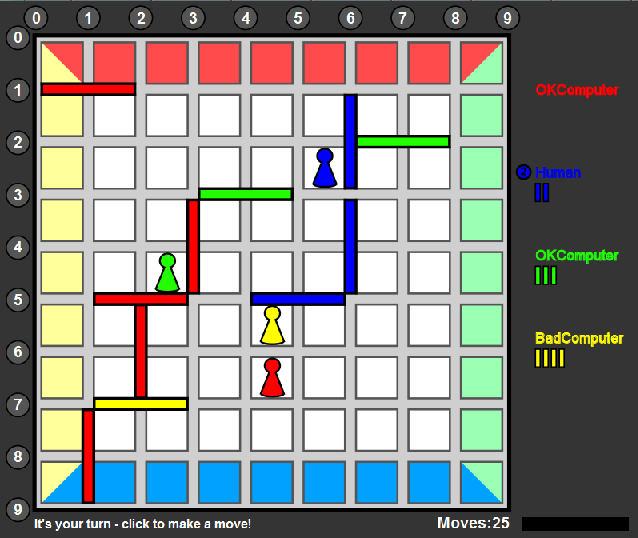
Wall coordinates. The coordinate system for
the walls is shown in the grey circled numbers on the left and
above the board. For example, the blue wall next to the blue
pawn runs from coordinate (1,6) to coordinate (3,6), and the
yellow wall runs from coordinate (7,1) to coordinate (7,3). The
wall coordinates are listed from left to right for horizontal
walls and from top to bottom for vertical walls. As such, a wall
from (r1,c1) to (r2,c2) satisfies r1<=r2 and c1<=c2.
Pawn coordinates. The rows and the columns of
the board are numbered 0 through 8, with (0,0) representing the
top left corner. For example, the blue pawn is at location (2,5)
and the yellow pawn is at (5,4).